Wil Stacey

Click to play
Research
The selected theme I chose for this assignment is horror as It is both the theme I believe I can portray best within my menu designs and the theme I have the most experience with. To begin my research I surfed the web for horror menus in popular, well-made horror games so that I had a better understanding of what to produce and what works.
Main Menus

Frictional Games. (2010). Amnesia: The Dark Descent. Available: https://www.indiedb.com/games/amnesia-the-dark-descent/addons/amnesia-grunt-menu-background-1. Last accessed 09/02/2021.
The first main menu is from the horror game Amnesia, the font used for the title of the game is extremely fitting as it caters to the theme of horror perfectly and adds originality to the menu. As for the theme of the buttons on the side, I believe a better font could have been used with possibly a different layout as this aesthetic looks quite basic. The colours within this menu are dark and add a sinister feel but appear quite plain. The background image of the menu is also highly basic but does contain the main enemy of the game and effective lighting.

HybridPanda. (2019). Twitch Challenges. Available: https://twitter.com/hybridpanda/status/1113226838548074496. Last accessed 09/02/2021.
The second main menu is taken from the game Dead By Daylight. I especially like the translucent buttons with custom decals as well as the basic yet effective font which makes ease of navigation even more fluid. The background features a glimpse of the selected killer as they watch the survivors already creating an eerie setting before the game has even begun. The lighting also plays a part in creating an atmosphere as the survivors huddle around a fire in a dark forested area oblivious to the threat watching over them.
Pause menus

Too Much Gaming. (2015). Until Dawn Pause Menu Eye Control | Too Much Gaming. Available: https://www.youtube.com/watch?v=zF_rWnPurkE. Last accessed 09/02/2021.
This first pause menu is from Until Dawn, it includes an interesting feature where you can control the face of the character for entertainment purposes only which works well at adding something fun to something that is commonly basic and boring. The colour and fonts retain similarity throughout the game and this is no different from the menus, containing spectral greens and dark greys.

Jacek Halas. (2019). Resident Evil 3 Guide. Available: https://guides.gamepressure.com/resident-evil-3-remake/. Last accessed 09/02/2021.
This pause menu from Resident Evil 3 serves its purpose well as it is quick and efficient to navigate but I think it could be improved with more graphics and effects linking to the game including different colours and fonts. One thing I especially like is the playtime feature added in the top right corner as it gives the player a clear indication of how long they have been playing with a simple press of a button.
Main menu Mock-ups

For my first main menu mock-up, I went with a very simplistic design used in many horror games, I used this as a starting point to later develop my ideas of layouts and designs of the buttons and other assets. The document size is 1920x1080 as this is the average main menu size according to my research.

This is my second main menu mock-up, here I have experimented with different fonts to use on my game title and buttons as well as creating various different button designs used a variety of tools and effects within photoshop such as the smart objects, shape tool, bevel, emboss, opacity and liquify. One issue I ran into whilst creating this mock-up is finding a font on photoshop that best fits the design and catered best to the theme, I resolved this by researching various horror fonts online until I found some I thought were most suitable. The design considerations I have taken into account are the horror-themed font, buttons and background as well as adding game characters to further demonstrate the theme as well as giving an insight to the gameplay.
PAUSE menu mock-up

For my pause menu mock-up, I wanted to incorporate inspiration from both of my researched pause menus. I did this by adding a play timer to the top right and adding a total playtime as well this so that players are able to quickly see how long they have been playing for. Another design consideration I have taken into account is the main title of the game being displayed, here I have created a divider with the shape and liquify tool so that the buttons are separate from the title of the game, eliminating confusion and creating a cleaner look. The font I will be using will be a semi basic horror font that is easy to read for ease of navigation.
Final Mock-ups

For my final main menu mock-up, I decided to go with the design and layout of my second mock-up as I believe it showed a greater sense of originality and fit the intended theme far greater. "The Game" has been used as a place holder for the actual title of the game to indicate what font would be used and where it would be placed. I have used the bevel and emboss tool to create the effect of lighting from the moonlight on the buttons being cast from the top right-hand side of the image. I have also placed 2 ghostly figures within the scene to demonstrate character placement within the main menu; these would be replaced by the characters within the game.

For my final pause mock-up, I decided to go with the only mock-up design I produced as this was the design that incorporated both inspiration pieces and stood out to me the most. I have used the bevel emboss tool once again to create the effect of a moonlight reflection upon each button and divider which I think proves highly effective. I have also once again placed a ghostly figure in the centre of the background as a placeholder for the games actual characters. Finally, I have added a slight opacity to each button and divider as well as including the play timers talked about in my mock-up piece.
prototype
The brief presented to us indicated that a working prototype would need to be produced to demonstrate how the UI within my menu functions. I have created this my prototype using Adobe PowerPoint as it offers an easy solution to navigation with the use of button links. Bellow is the linked document of my prototype as well as the flowchart I created alongside it.

Reflection
I believe that my designs and prototype have worked out very well based on my initial idea and concepts. I have used the inspiration I gathered from my research and incorporated it into my designs creating aesthetically pleasing and well laid out menus. Overall I think I have done a good job at capturing the theme of horror as there are a lot of indicators of the genre. If I were to do this again I would spend extra time ensuring the layout was perfect as well as ensuring each character implemented into the background is blended in properly and to a high standard.
Noah Bellamy - GS20-4
Feedback- They look good and have a great theme, next time you could possibly make the top right information about how long the game has been played into a separate area of the menu called extras or playtime.
Response- I have taken this into consideration and next time will possibly have the playtime in a separate section.
Oliver Mather - WS20-3
Feedback- Looks good, easy to read and the layout is orderly so it's not confusing for the player. Looks like outlast so it must be good. Maybe create some sort of hover over animation.
Response- I have looked into creating hover animations and with PowerPoint, I am limited and cannot achieve the look I would like but if this was a menu made In something like UE4 I would incorporate button animations.
Ethan Newell - WS20-3
Feedback- Good quality. Everything is organised clearly for the user. The 'New Game' and 'Load Game' buttons look slightly botched and could be sharpened up.
Response- I have made the edges a bit harder using the liquify tool and adjusted the soft look.
Jack Broster - A-Level Student
Feedback- I like the sound the buttons make as well as how the UI on the save game and load game section functions. I think it could be improved by moving the characters in the background throughout the menu.
Response- I liked the idea Jack has come up with and have now moved the ghost figure in the each menu on the menu prototype.