Wil Stacey

Creative project w3
Introduction
Week 3 will consist of my production process as well as the logging that follows the process. By the end of this first week of creating the asset, my target is to be around halfway done with my asset and have logged all the additional work with the appropriate descriptions joining each section and further discussion of timekeeping.
File management
As discussed in my final idea paragraph during week 1 I will be using the file types JPG, PNG, FBX, MBF and UEP throughout this project. JPEG (Joint Photographic Experts Group) and PNG (Portable Network Graphics) will be used during most stages of the project for example on the idea generation/mood boards and during the creation of textures as well as evidencing all work posted on this portfolio. MBF (Maya Binary File) will be used for the incremental scene saves in Maya. FBX (Filmbox) will be used to export the asset into unreal and is a 3D data interchange format. Finally, UEP (Unreal Engine Project) will be used to save the unreal project file.
To ensure I maintain as much efficiency as possible my files must stay up to date and well managed so that I can easily locate work. Good file management must include appropriately named files that are located in the correct areas in their respective folders. I will also be utilising version control as an effective way to track my progress in the production of my asset and so that I have a backup in case my work becomes corrupted or lost. To prevent the loss of files I will also be regularly backing up my work on multiple devices as well as online. Below are some examples of my file management so far, demonstrating a professional standard.


Timekeeping

This is the Gantt chart I produced in week 1 of my project, so far it has proven to be a very effective use of my time and I will continue to stick to it until the end of my project. I haven't had to change any aspects of my chart but I will continue to monitor my time usage and update the chart when needed.
Production log


To commence work on my asset, I created a polygon torus with a radius of 100, a section radius of 7, 4 axis subdivisions and 4 height subdivisions. This will be the main framing of the warp gate and will maintain its shape throughout to provide a clear portal/warp gate aesthetic and make a clear image of what it is from a first glance.






I then proceeded to create a base for my warp gate which I extruded stairs from. I also created the chains and added them to the sides of the asset to provide an element of stability. I created the chain links with a polygon torus that I stretched slightly in the centre to gain more of an oval shape. After one chain link was made I then cloned each link and positioned them until I had a full chain I was please with. The tools/features used in this section were extrude, bevel and clone.
In this stage, I focused on developing what I had already created to build up a better and more detailed look that I was pleased with. This involved changing up the layout and adding 2 more chains to the back as well as further developing the stair set with a better ridge. The tools/features used in this section were extrude, bevel, clone and boolean difference.
These are my final pieces for week 1 of asset production I have added 4 separate spires, a floating emblem on top of the warp gate and continued to develop the existing areas. The spires on the sides were modelled using a cone polygon which I reshaped and angled towards the centre. I then cut out rims on the spires with the boolean difference tool using a torus polygon with low subdivisions. The inner spires were created using the helix polygon and a nonlinear flare deform. The tools/features used in this section were extrude, clone, boolean difference and a nonlinear flare deform.
Asset Feedback


To conclude my first week of production I decided to perform a survey with the intentions of finding out if my asset so far was successful and to indicate what I could improve on. From the pie chart displayed above, I can tell that the asset I have created is good but could use some improvements and additions.



This question has provided me with a lot of possible options I might want to explore in week 2 of production and has been very beneficial in terms of receiving helpful feedback.
Reflection
I think that my 1st week of production has been incredibly useful and successful. I have achieved my target, which I set at the start of the week, of being around halfway done with my asset and the feedback I have received will be used in week 2 of production to further my asset and finalise its modelling stage. I will also continue to update my file and time management and provide evidence during week 4.